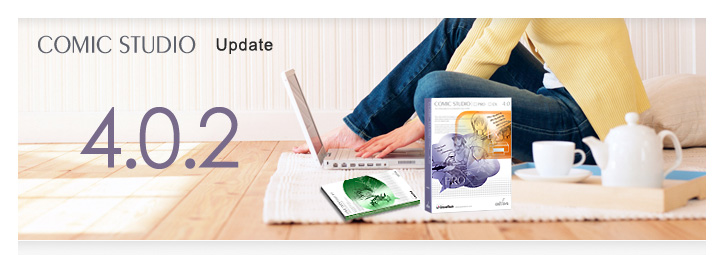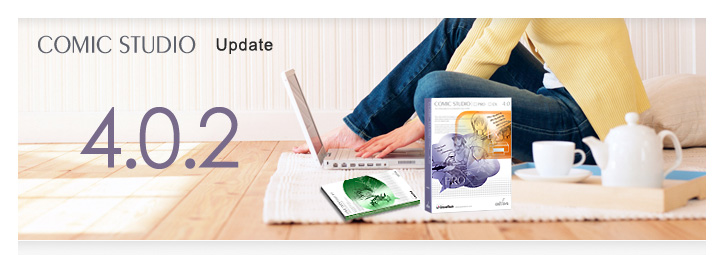-
Updates
- Update Method
- Download
|
| Fixed content |
- If user set the monitor in high dpi under Window, the text on the palate and dialog might become in large size unusual. The problem has been fixed.
※The plug-in applications under the [Filter] menu are not supported.
([Filter]->[Computones], [Filter]->[Distort], [Filter]->[Drawing])
- The users can type the HKSCS font in the text layer.
※Names appear on the edit layer remains garbled.
- Story editor supports Unicode and HKSCS can be typed as normal.
|
| |
Correct Content |
- The 2,048 phases of pressure of the pen perception of WACOM Intuos4 is accepted.
- High dpi tablet is accepted and can use the "precision mode" of Wacom Intuos4 to draw the smooth lines.
- The [Counterclockwise Rotate], [Clockwise Rotate] commends are added under the [View]->[Rotate/Invert] menu.
※ [-], [^] can be distributed if using as a defaults of shortcut.
※ The exclusive command buttons for page window and navigator palette are added.
※ The "Touch Wheel" can use for page rotate if the shortcut and "Touch Wheel" hotkey
of Intuos4 is set in same.
- [Do Not Use Tablet Coordinates] check box is added under the [Tablet] of [Preferences].
If the check box is selected, users can draw at correct location even though under the “Mouse Mode” of WACOM tablet.
|
| |
|
Prepare
Please put the ComicStudio 4.0 disc to your DVD driver. |
| |
Update
Please double click “CS 4.0.2.exe” and then follow the direction. |
|
|
Note: |
- Please log in as an administrator or owner to update the software.
- If you choose to install to other folder that is different with default when you install ComicStudio, please select the「Choose the installed folder as destination」in the「Choose the installed folder as destination」dialog.
- Then follow the direction to update the software.
|
| |
Start
The ComicStudio disc will be confirmed when you start ComicStudio at first time after updated. |
- Please make sure the disc is in your DVD driver and then start the application.
- The ComicStudio disc will be confirm when the application started at first time.
|
| |
|
| Choose your ComicStudio version: |
| |
| Win |
|
|
|
| |
|
|
|
|